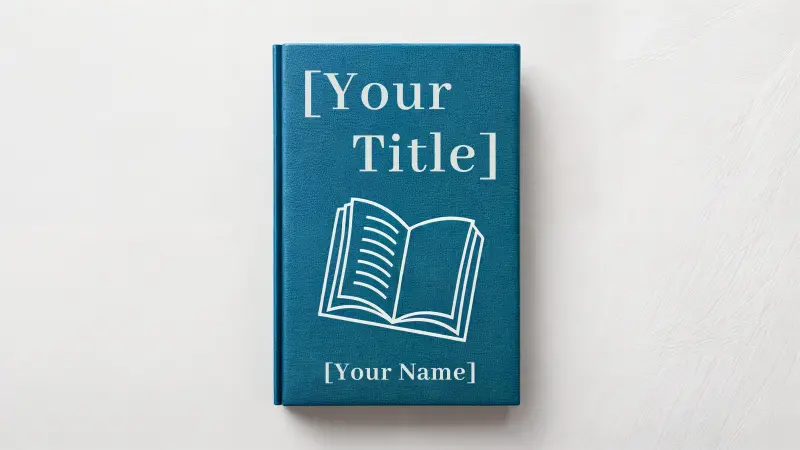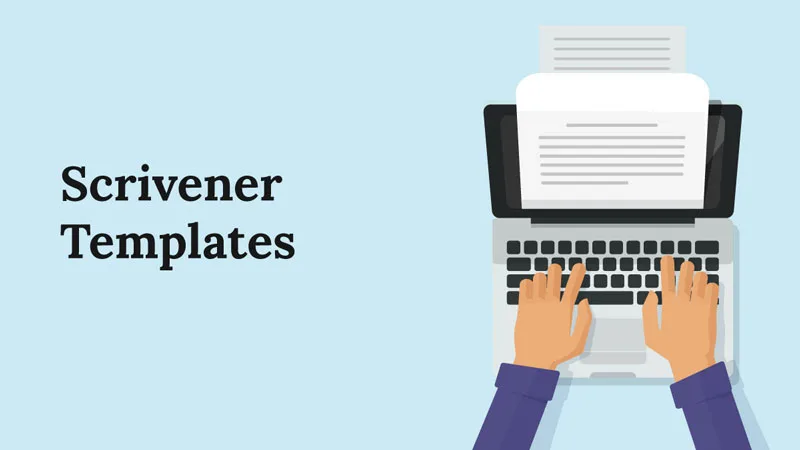Literature and Latte is a company that all writers should know about. They have created two brilliant products that will benefit almost anyone who is trying to write a book or story of any kind. Literature and Latte software are fantastic tools but they do come at a cost.
For this reason, it’s good to know what you are getting into before spending your money. Here I have compiled everything you need to know about the Literature and Latte software.
Literature and Latte Software: Comparing Scrivener for Mac and Windows
Literature and Latte Software are Made for Helping you Write
Literature and Latte Software: Scrivener
At its core, Scrivener is a word processor. It’s like Microsoft Word on steroids. It provides a place for you to write and edit your work.
Additionally, it features numerous capabilities designed specifically to assist writers. This book-writing software assists you in several different ways:
Makes planning and outlining easy.
Provides a place for storing and organizing research notes of all kinds.
Makes editing seamless and straightforward.
Helps prepare the manuscript for eBook publication.
Increases overall productivity and efficiency.
Leaves more time for creativity.
Literature and Latte Software is for Writers of all Kinds
While Scrivner does have a lean towards novelists, it has something to offer all types of writers. The layout is perfect for book-length pieces, but there are many types of writing that can benefit from its vast and comprehensive list of features.
This includes short stories, essays, research papers, and novellas, to name a few.
Learn Scrivener
This incredible book-writing software has so many features available that it would take an encyclopedia to go over each one in full detail. This is why some have taken it upon themselves actually to write a book teaching users how to navigate Scrivener.
Literature and Latte themselves endorse a book entitled Take Control of Scrivener 3 written by Kirk McElhearn. It is a comprehensive and easy-to-understand guide on creating a project in Scrivener 3.
This particular book only covers macOS, but a previous version of the book also covers Windows. The book is available for purchase directly from the Literature and Latte website.
There are other books and guides out there as well, written and distributed independently of Literature and Latte. This illustrates the complexity and diversity of the program. Learning Scrivener may be a process, but it’s well worth it in the end.
You can also learn a little bit more about some of the features by taking a look at this detailed Scrivener guide that outlines the basics.
Most Popular Features
Scrivener has many small features that contribute to its impressive functionality. That said, there are a few key features that are the most popular selling points.
The Binder
The binder is where all the elements within a Scrivener project are stored. Often, a writer ends up keeping each part of their project separate. They have the manuscript, their notes, and their research all in different documents and files.
With Scrivener, everything is kept in the same project and organized accordingly. This is done in the binder. The biggest section of the binder is usually the manuscript. There are separate tabs for research, notes, brainstorming, etc. Tabs are customizable, so you can make them whatever you want.
This binder enables you to keep your work organized and tidy without needing to create multiple documents. One Scrivener file per project is all you need.
Chapter and Scene Breakdown
Another one of the most enticing things about Scrivener is the way it breaks down your chapters and scenes. In Microsoft Word, for example, all your writing is done on one single document. This makes editing and rearranging a rather tedious affair.
Scrivner does things differently. It allows you to create a new document for each chapter. If you want to get more detailed, you can break it down even further to individual scenes, though this is optional.
Each document is laid out in the binder, where you can easily flip back and forth. You can rearrange the order and placement of each chapter and/or scene with a simple drag and drop.
This makes organizing and editing the novel much easier and faster.

Above, you can see an example of the binder organized on the left and the corkboard layout on the right.
The Corkboard
Last but not least among our most popular features is the corkboard. It is precisely what it sounds like – a virtual corkboard. It even has the “look” and texture of the real thing. Here you can pin virtual note cards to your virtual corkboard.
It can serve many purposes, though one of the most common is an outline. One note card can be created for each chapter, and then placed accordingly on the board.
That is only one way to do it, however. It is an interesting and versatile feature that everyone loves.
The Cost of Scrivener
While Scrivener isn’t available for free, it comes at a reasonable cost. Scrivener is available on Mac, Windows, and iOS.
Scrivener for Mac:
$45 for a standard license.
$38.25 for an educational license. This is only available to students and academics. It will require an institutional affiliation.
Bulk discounts are available for purchases of multiple copies.
It requires macOS 10.12+.
A free 30-day trial is available.
Scrivener for Windows:
$$45 for a standard license.
$38.25 for an educational license. This is only available to students and academics. It will require an institutional affiliation.
Bulk discounts are available for purchases of multiple copies.
It requires Windows 7+.
A free 30-day trial is available.
Scrivener for iOS:
Available on iPad, iPhone, and iPod Touch.
Costs $19.99 on the App Store.
A Dropbox account is required for syncing capability.
It requires iOS 9+.
Scrivener also offers a bundle price if you want to buy for both Mac and Windows. For $75 you can get one standard license for each operating system. This gives you $15 off the total purchase price if bought separately.
Literature and Latte Software: Comparing Scrivener for Mac and Windows
It is essential to note that while Scrivener is available on both operating systems, the software differs slightly between them. It was created for Mac, so unfortunately, the Windows version has always been a little bit behind.
This doesn’t mean that Scrivener for Windows isn’t still worth it. It’s still a fantastic program that will greatly enhance your writing process.
But, there will always be some features available on the Mac version that Windows doesn’t have.
The development team is always working on and implementing updates. This makes it impossible to curate a list of all the variances, as it would not be 100 percent accurate for very long.
It’s challenging to say whether Scrivener for Windows will ever fully catch up to the Mac version, but it remains a good piece of writing software nonetheless.
When considering it for yourself, it is just good to know that as a Windows user, you won’t see all the same things as those who have a Mac.
A Scrivener Alternative
While Scrivener is amazing in many ways, some people might prefer a less robust alternative. Scrivener has a long list of features that some may find distracting at times.
For a sleek and simple novel-writing software, you can try Squibler.
Squibler provides a user-friendly interface that helps you stay focused and on task. The program aims to help you write and publish your book within 30 days.
They do this by taking care of all the details, so all you have to do is write!
Literature and Latte Software: Scapple
Scapple is a simpler piece of Literature and Latte software designed to help you with the earliest stages of the writing process. Many writers use mind maps during the brainstorming process.
Mind maps help you connect things and bring your thoughts together in a cohesive way.
With Scapple, you no longer have to worry about connecting those thoughts with haphazard lines and arrows on paper. Scapple still uses those lines and arrows, but everything is done digitally. This keeps it efficient and organized.
The Mind Maps are Customizable
On the surface, mind maps are a basic concept. Write a thought down, and connect it to another thought. The process is simple, but a full mind map can take on a variety of forms.
Each time you create a new note in Scapple, it is blank. There are no templates or formats for you to follow. Some people like to work off a template, but with Scapple, that defeats the purpose. A mind map is meant to get your creativity flowing without restriction. This is why every mind map will be different from the last.
In addition to the layout of your mind map, Scapple allows you to customize the look. Each individual note within the mind map can be customized with styles and colors. Scapple includes a few default options:
Blue bubble
Green bubble
Pink bubble
Brown bubble
Yellow bubble
Red text
Title text
If none of these work for you, it is possible to import additional styles.
This customization allows you to create your mind map in any way you want. You can create multiple mind maps for the same project and color-code them.
Or, create one central mind map for your book, and use colors and styles to differentiate between chapters.
These are just two suggestions – the organization options are endless.
The Mind Maps are Flexible
Unlike a piece of paper, the mind maps in Scapple are flexible and ever-changing. Have a new idea? Go back in and add it. You’ll never run out of space on a Scapple mind map.
In addition to adding or removing notes at any time, they can be moved around and changed.
Plans and ideas evolve as a project moves along. For example, new characters might come into play halfway through a story. Scapple gives you ultimate freedom in the ability to change your notes as your work progresses.

Above you can see a very basic example of a Scapple mind map. Notes can be given with color-coded borders. They can be connected in any way you want.
And, none of it is set in stone. You can go back and change or edit it any of it at any time.
You Never Run Out of Room
Scapple has a zoom feature. This means your mind map will never run out of space. It’s like an endless, bottomless piece of paper that keeps growing with your ideas.
You can zoom out until you have hundreds of ideas on the page. When you want to focus in on a particular section, zoom back into that area and get typing.
Some people might still prefer to create entirely separate mind maps for different projects or ideas. But, this option to organize everything into one without cluttering things up is a fantastic one to have.
Export Your Completed Mind Maps
Once you have completed a mind map, it’s not confined only to Scapple. Whether a mind map is finished or you want to share it as is, you can export it. Scapple offers a few export options:
PDF
Image
Plain text
Rich text
Plan text list
Outline markup
In addition to exporting, you can also print out your mind map if you’d like to have a physical copy. This allows you to take notes with you if you’re ever working without your computer.
It can also be a way to preserve an older version of a mind map if you want to make extensive changes without losing the original ideas. Printing it out is an alternative to saving multiple copies on your computer, which can take up space.
Lastly, the notes can also be dragged right into Scrivener. Because these two programs are compatible with each other, no copying and pasting or exporting and importing is needed.
Simply open both programs and drag your Scapple notes into your Scrivener project.
The Cost of Scapple
Scapple is available for both Mac and Windows, with the price point being the same for each:
A standard license is $14.99.
An educational license is $12 and requires an institutional affiliation.
Scapple requires macOS 10.7+ or Windows XP (SP3)+ to run.
A free 30-day trial is available.
Active Use Trials
For both Scrivener and Scapple, the free trials offered are “active-use” trials. This means that the trial allows you to use the product for a full 30 days. So, let’s say you use Scapple for four straight days of mind mapping and then don’t touch it for two weeks.
Even after the two weeks have passed, you will have only used 4 days of the trial. This is the best way to structure a trial because there is no pressure to use it every single day for 30 days to make sure you like it.
Literature and Latte Software Help You Write
These two programs are brilliantly designed with the writer in mind. They have you covered from the very basics of brainstorming right through to compiling and publishing your work as an eBook.
These two book-writing software are compatible with each other and work together seamlessly for maximum creativity and productivity. Whether you choose to purchase one or both of the Literature and Latte software, you will be making a worthy investment.