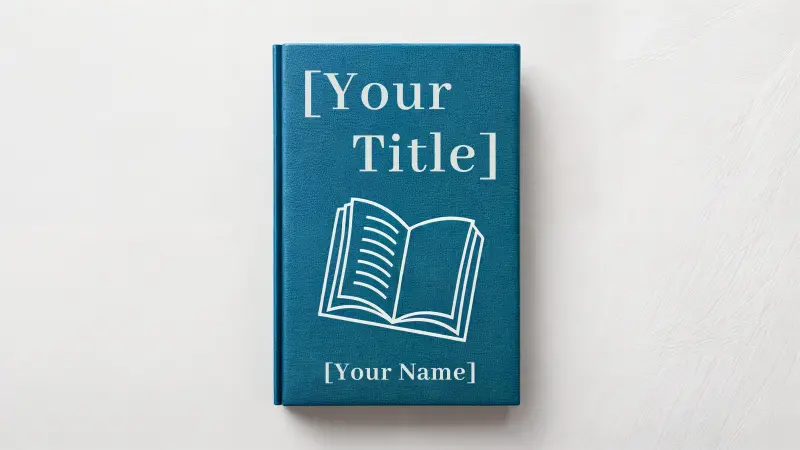Knowledge management (KM) is the process of creating, storing, organizing, sharing, and using organizational knowledge and information. It includes resources for customers and employees, documentation, training, and all types of content owned by the organization. This knowledge management is done with the help of knowledge management software.
A knowledge base software keeps all the information organized and accessible for customers and employees. It saves all the information in a single place and simplifies the search process so key stakeholders can find a knowledge base quickly. As much as 47% of businesses that use knowledge management software reported an increase in sales and 54% of companies reported an increase in website traffic.
The knowledge base software improves user experience, makes customer interactions personalized, provides instant solutions to customer queries, and increases customer support response time. It plays a key role in improving KPIs and this is a reason why you need to use the best knowledge management software.

Best Knowledge Management Software
Here is a list of the best knowledge management solutions we identified, analyzed, and critically reviewed:
ProProfs – Overall Best
ClickUp – Best Free Knowledge Management Software
Document360 – Best for Ease of Use
Helpjuice – Best Features
Guru – Best for Internal Knowledge Base Software
Zendesk Help Center – Best Multipurpose
We reviewed the top knowledge base software from this list. Let’s jump to the reviews and see what’s the top knowledge management software for your business:
1. ProProfs: Overall Best Knowledge Management

ProProfs is hands down the best knowledge management solution designed for businesses of all sizes. It simplifies the process to create a self service knowledge base for your customers and employees using customizable templates. Here is how you can create a knowledge base with ProProfs:
Create a knowledge base
Use a template
Customize your template
Import content and documents
Publish
The best thing about this tool is that it makes creating a knowledge base easy with its templates. Here is what a template looks like:

Once you have identified a template, you can edit it and start adding content. The editor is similar to Microsoft Word with a drag-and-drop feature and the ability to import files and documents from third-party tools. The collaboration feature allows your teams to assign roles and permissions and work on content creation and organization conveniently.
Key Features
Here is a list of the top ProProfs knowledge base software features that you’ll love:
You can create a knowledge base from scratch in as low as 5 minutes with the help of customizable templates
Easy-to-use interface with a drag-and-drop editor
Supports more than 60 languages, allowing you to create a knowledge base in local languages too
Revision history tracker with a powerful reporting dashboard to help you improve the content
Ability to create quizzes automatically from the content and documents you add
More than 100 setting options and over 600 fonts and themes to choose from
White label lets you customize the dashboard and reports for reselling purposes to clients
Actionable insights and reporting help you in making the right decisions related to knowledge management and content management
Offer both public and private knowledge bases with a reasonable pricing structure
Works on desktop, mobile, and tablets
Free trial and money-back guarantee let you explore the software risk-free
Pricing

ProProfs has differentiated packages on the basis of public vs. private knowledge bases. The public knowledge base is for your customers, while the private one is for employees and business partners. There are three plans, one for each public and private category.
The public knowledge base plans start from a base price of $40 per author per month, with a minimum of 3 authors. If you want to add more authors, you’ll need to switch to the Premium plan, which costs $50 per author per month, with a maximum limit of 10 authors. The Enterprise plan has custom pricing and access to a custom license and ownership.
The Premium plan provides full access to all features, including up to 3 knowledge bases. This is the best plan for businesses of all sizes. The price per author per month reduces to $40 if you switch to an annual payment.

The private plans start from $3.5 per user per month for the Essentials plan while the Premium plan starts from $4.5 per user per month. You can add a maximum of 150 users for the Premium plan. In case of more users, you can switch to the Essential plan with custom pricing.
Pros
Here is what I like about ProProfs' knowledge management systems:
Easy-to-use and cost-effective knowledge base software that doesn’t require any training
Powerful integration with the leading tools
Templates help you get started immediately
Cons
Things that I don’t like:
It is more suitable for mid-sized businesses and isn’t suitable for large businesses with thousands of employees. As a public knowledge base, however, it works great
2. ClickUp: Best Free Knowledge Management Software

ClickUp is the free knowledge management software ideal for small businesses, bloggers, startups, and companies with a limited budget. It offers everything you’d expect from a knowledge management system, including a knowledge base, task management, document management, and more. It offers an end-to-end knowledge management platform that’s ideal for your employees and customers.
Docs is the official knowledge management tool by ClickUp, featuring a clean user interface. You can create professional content for your audience using customizable templates. You can add banners, widgets, buttons, TOC, tables, and several other functionalities. The content editor lets you collaborate with peers and assign tasks to team members securely by setting the right permissions:

ClickUp also helps you manage and keep track of goals and tasks for your employees. Your team will never feel lost and will be able to track the progress of projects.
Key Features
Here are the major ClickUp features:
Multipurpose, feature-rich, and intuitive knowledge management software with different tools to create and manage knowledge
Ability to collaborate on documents and use workflows
Templates, widgets, banners, code blocks, focus mode, and secured sharing features make it easy to create an interactive internal knowledge base for your audience
Manage and track goals and customize tasks with workflow automation
Advanced features such as in-app video recording, time tracking, spring management, agile reporting, mind maps, and custom permissions
Ability to import projects from other apps and tools
Seamless integration with more than 1,000 tools such as Zoom, HubSpot, Evernote, Zendesk, and others
Available for desktop and mobile devices
Pricing

ClickUp has 5 plans to choose from including a Free forever plan. The free plan is suitable for bloggers and affiliates who have limited needs and is great for testing purposes as it comes with limitations. If you need access to better features with unlimited storage, integrations, and a dashboard, the Unlimited plan priced at $9 per month per user is your best bet.
The Business plan ($19 per month per user) is suitable for mid-sized teams as it comes with advanced features such as public sharing, advanced automation, advanced time tracking, and more. The Business Plus ($29 per month per user) is for large businesses with multiple teams. Enterprise has custom pricing as it offers white labeling and is suitable for enterprises with several large teams.
Pros
Things that I like about ClickUp knowledge management systems:
Integrates with hundreds of tools
Scalable platform suitable for businesses of all sizes
Offers a free plan and a 45% discount for annual billing
Cons
Things I don’t like about ClickUp knowledge management systems:
High learning curve. The interface is tidy but it requires onboarding and training
It offers too much of everything and this makes it messy and buggy. Expect technical issues and low software reliability
3. Document360: Best for Ease of Use

Document360 is a leading knowledge management software for businesses of all sizes. It lets you create a knowledge base for both your customers of any type with its easy-to-use markdown editor. You can create technical documents, user guides, support documents, standard operating procedures, FAQs, and private knowledge bases for employees.
The best thing about Document360 is its user interface. It has an intuitive interface that features a markdown editor like this:

It has a sidebar and a simple editor. The interface is familiar and resembles WordPress. Your team can write directly in the editor with a real-time preview. Multiple team members can work on a single article as it supports collaboration and task management. It comes with article templates, tag management, analytics, audit logging, workflow management, integration and extensions, and API access.
Key Features
Here are the key features of Document360 knowledge management systems:
Ideal software for creating both external and internal knowledge bases for your customers and employees using customizable templates
Easy-to-use editor with rich formatting and collaboration abilities
Home page builder themes to make your knowledge base persuasive
Support for both external and internal knowledge bases
Ability to import content from Word
Powerful analytics to track content performance
Integrates with all the leading tools and platforms you are using
Pricing

Document360 has a per project pricing structure and it offers 4 different plans. A project is defined as a knowledge base either public or private. If you need two knowledge bases, one each for your customers and employees, you’ll need to set up two projects.
The starting monthly price per project is $119 with 5 team accounts. The Startup plan comes with basic features. The Business plan is priced at $299 per month per project with 20 team accounts and the Enterprise plan is priced at $599 per month per project with 20 team accounts. Enterprise plan offers advanced features such as audit logging, IP restrictions, workflow, localization, custom email domain, and others.
If you want to host your knowledge base yourself, Enterprise Plus is the plan for you. It comes with private hosting and a fully managed plan with custom pricing.
Pros
Here is what I love about Document360 knowledge management systems:
Easy-to-use knowledge management software
Offers all the features you need to create a professional knowledge base
Comes with a 14-day free trial
Cons
Here is a list of the things I don’t like about Document360 knowledge management systems:
It is pricey especially if you are interested in getting access to all the features
Lacks simultaneous document editing
4. Helpjuice: Best Features

If you are looking for a knowledge base software with tons of features and competitive pricing, Helpjuice is your best bet. It isn’t just simple and effective but it offers some of the best features to its customers. In terms of cost vs benefits, Helpjuice delivers the best.
Helpjuice comes with a simple yet effective content editor that offers you all the features you expect from a knowledge management tool. The interface has a left side panel with links to all the features:

You can drag and drop articles to the content editor or copy-paste content from a word processor. It allows advanced authoring and formatting options such as article templates, custom icons, callouts, and multiple version publication. Customizable themes make your job a whole lot easier in terms of getting started with a knowledge base from scratch. Pick a theme, customize it, add content, and you are done. Besides, you can get free customization advice and help from the Helpjuice team.
The analytics and integrations are top-notch. Once your knowledge base is published, you’ll be able to track performance easily. This is helpful in data-driven decision-making.
Key Features
Here is a list of the major Helpjuice knowledge base software features:
Powerful and feature-rich user interface
End-to-end knowledge base software for businesses of all sizes
Knowledge base templates that can be customized and branded hassle-free
Tons of content authoring features including sharing, collaboration, article history, ability to revert to the previous version, permission settings, and advanced formatting options
Supports 300+ local languages
Add a Google-like search engine to your knowledge base to facilitate customers
Article insights, KPI and metric tracking, user insights, and search report helps you make data-driven decisions
User management with roles and permissions at 4 levels
Advanced security features including encrypted URL, IP address restriction, and enterprise SSO
API integration support with leading software including Zapier, Salesforce, Microsoft, Slack, Zendesk, and more
Free trial for all the plans
Pricing

Helpjuice offers 4 plans with a user-based pricing structure. This is what makes it the best knowledge management base for businesses of all sizes because you get access to all the features irrespective of your plan.
The Starter plan comes with $120 per month with support for up to 4 users. The Run-Up plan offers up to 16 users with a price tag of $200 per month. Large businesses that need more users can use Premium Limited which allows a maximum of 60 users and is priced at $289 per month. Premium Unlimited has unlimited users and is priced at $499 per month.
Pros
Here is what I love about Helpjuice:
A simple, easy-to-use, and intuitive knowledge base software with the best features
API integration with popular tools
Free trial to test run and explore the system
Cons
Here is what I don’t like about Helpjuice:
The only problem is the admin dashboard which lacks a few customization options. Everything else looks top-notch
5. Guru: Best for Internal Knowledge Base

If you are planning to create wikis for your employees and internal use, Guru is the right knowledge management software to use. It is ideal for internal communication, knowledge sharing, employee onboarding, product enablement, and keeping knowledge organized within your company.
Integration is the most effective and the best feature of Guru. Your need to connect it with all the tools and platforms you are using so it can collect information. And this can’t be done without integration. You can connect existing apps easily like Google Docs, Salesforce, Slack, Zendesk, Dropbox, and others. Guru then captures and organizations information from these tools in a single place automatically:

The next step is converting the captured information into a knowledge base so your employees can access it easily. Guru offers expert verification, intelligent suggested tags, duplicate detection, suggested experts, and insights to automate the creation of wikis from existing data.
Key Features
Guru comes with the following key features:
Captures company information from all the different sources, apps, and tools
Ability to create wikis and interactive knowledge base for your employees and teams
Automatically collect, organize, transform, and deliver content and information
Browser extension allows you to select and add content from anywhere on the web with a single click
Automatic employee onboarding
Advanced permission and duplicate detection keep company information secure and accurate
Artificially intelligent suggestion of tags and text
API integration with popular tools and apps so you can collect information
Editor with all the formatting options to create wikis for your teams
Mobile apps for Android and iOS keep your teams connected to the knowledge base wherever they’re
Pricing

Guru has a simple pricing structure. It charges on a per user basis with incremental access to features as you move to better plans. There are 3 plans to choose from including a Free plan. The Free plan comes with 3 users and basic features. Additional users cost $6 per user month on the free plan.
The Builder plan gives you access to sophisticated features like permissions, knowledge alerts, duplicate detection, and others. It is priced at $12 per user per month.
The Expert plan gives you access to AI-based tools and light users which allows you to share your knowledge base with all the employees. It costs $24 per user per month.
All the plans come with a 30-day free trial and you can get a 16.7% discount with annual billing.
Pros
The things you’ll love about Guru knowledge base software are:
It uses artificial intelligence to understand your company’s information and give suggestions for improvements
Integration with third-party apps won’t disappoint you
Free plan is ideal for small teams
Cons
Things that you might not like:
Gets expensive especially if you want to get access to all the features for a fairly large team
Work only for employees not for your customers
6. Zendesk Help Center: Best Multipurpose Knowledge Management Software

A knowledge base is for your customers and it should be linked to (and must work with) your ticketing system. This helps you answer customer queries quickly, direct them to relevant help articles, and take ideas for help center content from customer queries. This is what Zendesk’s knowledge base software does which is known as Help Center software.
Zendesk is a customer service software that offers a help center, allowing you to create a knowledge base for your customers. This isn’t a standalone software; rather, you get it as a part of your ticketing system when you use Zendesk as your customer support software. This makes Zendesk the multipurpose knowledge management software as it connects your knowledge base with customer support and CRM by default.
Getting started with the Zendesk Help Center is easy. You can add content in the editor, categorize it, and customize the knowledge base via page templates. It doesn’t offer a lot of features that you’ll get with other specialized knowledge management tools but it does a great job of solving customer queries and integration.
Key Features
Here are the best features of the Zendesk Help Center knowledge base software:
A simple and effective knowledge management solution for large businesses
Integrates with your customer support software and CRM tool
A simple editor with all the editing features to make your knowledge base visually pleasing
AI-powered content suggestions help you better understand what type of content customers prefer reading
Customers receive automatic links to relevant content from the knowledge base based on their support query
Customize your help center with CSS, JavaScript, and templates
Available in more than 40 languages
Import content from other sources
Content blocks can be reused across multiple articles with a few clicks
Web widget and mobile SDK make it available across all devices
The software is fully scalable and grows with your business, and is suitable for enterprises with large teams
Pricing

If you want to get access to Zendesk’s knowledge management software, you’ll need to subscribe to its ticketing software. You’ll get access to the full software including Help Center.
The pricing is per agent per month with annual billing. The starting price of $49 per agent per month for the Suite Team plan. You get a single help center with this plan along with basic ticketing system features.
The Suite Growth comes with a starting price of $79 per agent per month and you can create multiple knowledge bases with this plan.
The Suite Professional plan gives you complete access to all the features at $99 per agent per month. You’ll be able to create multiple knowledge bases.
Pros
Here is a list of the best things about Zendesk Help Center:
Clean and easy to use knowledge management software that’s completely integrated with your ticketing system
Integrates with more than 1000 apps including custom apps
Free access to startups for 6 months
Cons
Things I don’t like about Zendesk Help Center:
It is expensive
The knowledge management system doesn’t offer advanced features
3 Tips to Pick the Best Knowledge Management Solution for Your Business
If you are still unable to identify and pick the best knowledge management software for your company, the following three tips will help you reach a final decision:
1. Match the Software with Your Needs
The knowledge management systems must fulfill your primary needs. If you need software to create knowledge bases for both your customers and employees, look for a platform that offers both public and internal knowledge bases.
Clarify your objectives for the knowledge base software by defining a clear purpose. Then, match the software with your specific needs.
2. Customization is the Key
Customize your knowledge base and make it unique. This should be your top priority when hunting for a knowledge base software.
Knowledge management is your business’s face, and it should be unique and follow your brand style guidelines. And this requires customization. Knowledge management solutions that offer advanced customization features are best for your business’s reputation and branding.
3. Focus on Customers
Choose a knowledge management software from the perspective of your customers (whether internal or external). And this means you need to look at the output that it offers instead of the backend features that aren’t visible to your customers.
This means a knowledge management system that offers you advanced formatting options, table of contents, tables, images, videos, tabs, content blocks, etc., is better than a system with an easy-to-use editor and advanced content import features.
Most businesses make the mistake of going with a knowledge management software that helps their team quickly and easily create a knowledge base, giving little importance to how the knowledge base will look (e.g., readability, user experience, formatting, etc.).
Keep these three tips in your mind when evaluating knowledge management tool,s and you’ll find one that fits your company best.