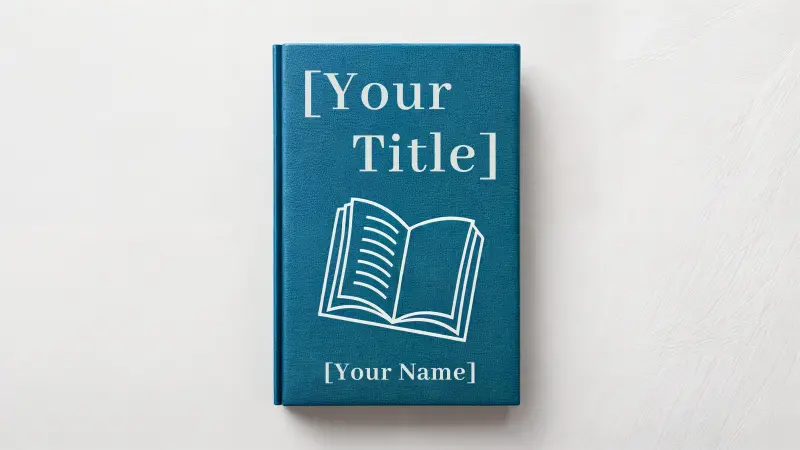The HR department handles a ton of company and employee documents that need proper storage for easy control access and safety.
For that, companies take advantage of HR document management software that can centralize all HR data. Meanwhile, it can also help convert paper employee files into digital files for quick access, long-term viability, and increased security.
On top of that, it makes the human resources department more efficient, allowing for one-click access to crucial files.
In this article, we’ll go over some of the best HR document management software in the market today.
Let’s dive right in.

5 Best HR Document Management Software
There are a lot of human resources document management and employee file management software in the market today. It can be hard to make a decision on one for your company.
Therefore, here are a few things you should keep in mind when choosing an HR document management software for your organization.
Consider the size of your organization; more specifically, the total number of employees in your organization, and your HR department. Most services charge by the number of employees/users.
Take a look at your yearly and monthly budget to see what software you can opt for. Plus, you need to consider whether your HR budget allows for an all-in-one experience or a few key features.
List down all the services you need, such as document management, benefits administration, audit tracking, performance reviews, compliance support, and single log-in.
Get a timeframe for the installation and implementation of the new software and check if it aligns with your processes and goals.
Check whether the software offers all the integrations you would need. Also, check their overall integration support.
Take a look at all the document management features you will need and whether the software offers them. Features can include document editing, collaboration tools, automation tools, data & reporting, and electronic signatures support.
Most importantly, evaluate whether the software would help streamline your HR operations.
The points above should allow you to choose a good HR software solution for document management, regardless of whether you’re a small business or an enterprise.
Moving on, the following are some of the best HR document management software solutions you can choose from.
PeopleDoc HR Document Management
PeopleDoc HR document management offers tons of useful HR management features that you can expect from any HR software. Several large corporations and enterprises use the software around the globe.
Their primary goal is to help simplify HR operations across organizations. They primarily do that by offering cloud document management for all kinds of HR documents. The idea is to convert paper files into electronic documents to create centralized employee files.
Furthermore, it helps maintain compliance standards and makes other HR systems more efficient.
Their employee file management and knowledge portal allow you to manage documents, securely share files and distinguish important employee documents.
On top of that, the HR system also provides retention schedules, role-based user permissions, and scanning automation.
On the flip side, there’s a lack of integration support with other HR tools. That is a massive downside for most HR professionals who depend on such HR software to work holistically.
Furthermore, the software doesn’t offer native eSignature capabilities. Non-consolidated HR systems tend to add more steps, log-ins, and hurdles in doing everyday HR tasks, decreasing overall productivity and efficiency.
Key Features
The following are some key HR document management features of PeopleDoc.
Integrated cloud storage ensures safety, security, and instant access to all HR files.
Allows for the creation of simple and complex documents from various HR systems.
Built-in HR case management and portal provides key insights into organizational HR policies.
Several advanced search options allow users to search using multiple criteria.
HR services operations automation and HR global service delivery is available.
On top of that, users can place documents under a litigation hold.
Pricing
PeopleDoc’s website doesn’t have a pricing page; the company doesn’t have pricing plans since they tend to offer custom quotes for each company.
You can go to their website and book an appointment or schedule a call. They’ll ask you a bunch of questions to gather information on your organization and needs.
After that, they’ll get back to you with a custom pricing plan focusing on your current and potential future needs.
You can learn more about PeopleDoc here.
DynaFile
DynaFile is a multipurpose HR document management solution. It allows you to quickly convert paper documents into electronic personnel files, creating centralized employee records.
On top of that, fully utilizing DynaFile gives you complete scanning automation for quick conversion. There’s also a built-in file recognition system that quickly identifies and categorizes all the files according to multiple criteria.
The digital filing systems allow for easy ways to track files, share documents, and create easily accessible digital filing cabinets.
Furthermore, the DynaFile platform’s design focuses more on the process of electronic filing and file organization. However, there’s little emphasis on document editing and signing.
Because of that, there are no good document editing and eSignature tools in the document management system. However, they do offer integrations with platforms like DocuSign for electronic signature capabilities.
On the flip side, that means DynaFile is not a truly all-in-one HRIS solution. But, the features it does provide tend to do their job extremely well.
Key Features
The following are some key HR document management features of DynaFile.
Easy access and management of employee documents online.
Allows for batch processing of paper files for quicker digital conversion.
Straightforward process of scanning paper employee files to convert them into digital documents.
Control access rights for specific sections of the directory allow for added security.
Traditional style of digital filing cabinets allows for easier transitions.
The software is extremely integration-friendly, making it a great niche addition to your HR suite.
Pricing
DynaFile does not display their pricing on their website; however, their typical pricing starts at $249 per user per month according to users online.
While there isn’t a free version of the software, you can apply for a free demo. You’ll have to provide your personal details, company name, department (HR), and the total number of employees. DynaFile will then get back to you with a custom free demo key.
If you choose to opt for DynaFile, your final price per user per month will be dependent on the total number of features you request.
To learn more about DynaFile, you can go here.
GoCo
GoCo is an all-in-one HR suite that offers digital HR document management, payroll, benefits administration, and employee onboarding.
It provides a much easier way to manage files and track HR documents. Meanwhile, you can integrate all HR functions within the system, allowing HR departments to do their job holistically.
It makes the HR professional and HR team’s job easier by allowing you to fill, transform, and sign any document within the software. You can also report on data and auto-fill information to make processes faster.
The automatic document locator helps companies manage tons of data more effectively. The combined features help simplify HR workflows and make the administrative HR process more efficient.
It’s a great choice for small businesses that can easily centralize their HR documents, audit reports, onboarding documents, offer letters, and payroll history.
On top of that, you can develop your own file structure to store and share files.
The downside of GoCo is that all the features come together. Therefore, if you’re using other software for compliance, payroll, and benefits administration, you won’t be able to use GoCo to its full capacity. Or, you’ll have to transfer all data by data migration or integration (if there’s support).
Key Features
The following are some key HR document management features of GoCo.
Users can create and collect custom fields in documents.
You can send secure links to all new hires with customized documentation for efficient employee onboarding.
Utilize existing pre-made templates or create document templates for different forms and documents.
Set advanced user permissions and advanced searches for documents.
Manage employee files and documents easily with auto-fill, eSignature, and editing tools.
Users can also set up types of responses for each document or category.
Pricing
According to GoCo’s website, you can start using their HRIS solution at $5 per user per month.
However, you can get a custom quote by contacting them that adheres to your specific needs.
You can also book a product tour where GoCo allows you to use all its features. The only downside is that the tour has demo data. Therefore, you’ll only be getting a feel of GoCo’s software and not how well it would work with your data and information.
You can learn more about GoCo here.
PandaDoc
PandaDoc is an HR document management solution that focuses on improving document workflows.
The software has a strong document workflow automation tool that’s easy to use and set up. This makes the platform extremely helpful for scaling teams looking to quickly complete the documentation part of things.
That can include going from a proposal to a quote and ending with a contract.
On top of that, the software allows you to create, complete, and file online documents. Once you’re in the flow, it automatically files your documents too.
Furthermore, it can help you get through painful audits and other repetitive tasks. It can quickly get you the documents and files you need with its advanced search options.
However, most users complain that the pricing does not justify the features. Other than that, users have a hard time adjusting to different editor modes, making the platform’s usability less than desirable.
But, if your organization needs a document management and workflow platform without any additional HR features, it’s a good option.
Key Features
The following are some key HR document management features of PandaDoc.
Users can easily send, share, and sign documents.
You can add comments on all documents and edit them with built-in editor modes.
There are plenty of pre-designed templates for use and you can create your own templates too.
You’ll receive analytics on all document workflows.
There is integration support.
Since the software is a niche solution, you should consider it if you only need document workflow automation and management.
Pricing
Here’s a breakdown of PandaDoc’s pricing.
Free eSign with unlimited document uploads – Free
Essentials plan with templates and editors – $29 per user per month
Business plan with integration support and content libraries – $59 per user per month
Enterprise plan with custom user roles and Salesforce integration – Custom pricing
If you opt for annual payments, the per user per month cost goes down.
To learn more about PandaDoc, you can go here.
Zoho Docs
Zoho Docs is a document management solution that allows users to create, share, and collaborate on employee documents.
However, the software focuses on only two main functions:
Document storage
Document editing
Most of the features and tools in Zoho Docs revolve around those two functions. It allows HR managers and professionals to reduce their overall paperwork while organizing all relevant documents online.
It has a relatively simple user interface making it easy to use and learn.
However, users report issues when sharing and editing documents. For example, a document with edits may revert back to its original version without notice.
That’s why it’s best to first check whether the software works properly for you or not.
In any case, Zoho Docs is a good online HR document management solution if you’re not looking for an all-in-one HR software.
Key Features
The following are some key HR document management features of Zoho Docs.
You can share files with internal and external stakeholders.
Users can store and preview files online from any place, including documents, Excel sheets, and images.
You can sync offline files as soon as you go online.
There is import support so you can import documents from various sources.
The built-in editor allows you to edit documents online.
The company also offers great customer support.
Pricing
Here’s a breakdown of Zoho Docs’ pricing.
Free plan for up to 5 users – Free
Standard plan with better collaboration, analytics, and security – $4 per user per month
Premium plan with admin controls, single sign-on, and more storage – $6.4 per user per month
You can learn more about Zoho Docs here.
Wrapping It Up
Every organization with an HR department needs a good HR document management software. It’s crucial if you’re looking to scale because it centralizes your HR documents and employee records.
When choosing an HR document management solution for your organization, make sure you go over your needs. Then, cross-reference those needs with each software’s features to see if it’s a good fit.
Most importantly, check out all the integrations to see if the software aligns with your tech stack.