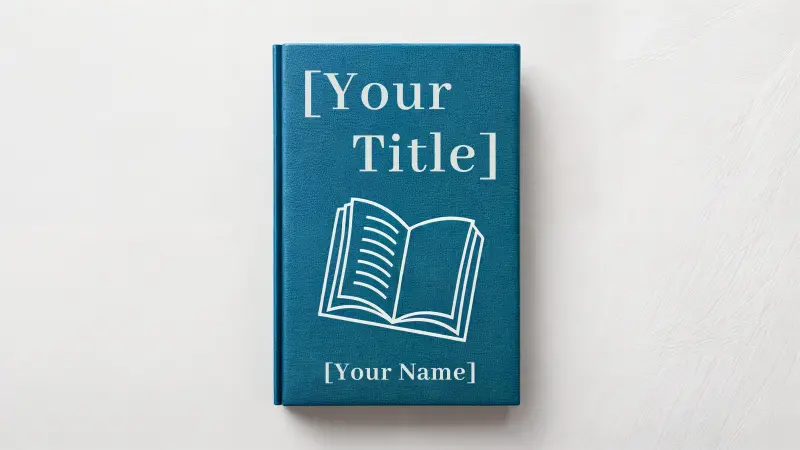Financial services document management is the process of capturing, storing, and organizing all types of online and offline documents securely. When you have hundreds and thousands of documents and files, you need a system to find and access these files to stay efficient.
As your financial services business grows, the need to use document management software increases. Importantly, you need to make sure the documents are stored securely. The biggest challenge for any financial business is the security of the documents.
Think of a bank. If it has stored documents and files in the cloud, the software must be highly secured. Else, the files can be compromised. As a financial services business, the security and privacy of the document management platform are the keys.
If you are looking for the best document management software for your financial services business, we have covered the top platforms for you with reviews and pricing details.

The Best Financial Services Document Management Software
Here is a list of the software we analyzed and compared keeping in mind the specific needs of financial services businesses:
DocuWare: Overall Best
AdvisorEngine: Best Multipurpose
DocuXplorer: Best for Large Teams
Vitrium: Best for Security
GLOBODOX: Best On Premises Software
Document Locator: Best Features
Here are the reviews of the top ones to help you pick the right software for your business:
DocuWare: Overall Best

DocuWare is the best financial services document management software that offers a lot of specialized services to financial businesses. It makes your business paperless and saves you a significant amount of money, as financial services often deal with extensive paperwork and record-keeping. All the documents are stored in a central cabinet where they’re available 24/7 to your employees across multiple devices.
The editor isn’t one of the easiest, but it is the most powerful one you’ll see. It provides you with numerous editing features and complete control. Here is an example:

You can add annotations for in-house use, and these can be hidden. You can tweak documents, add tasks, automate workflows, create and manage forms, and do a lot of things with the editor.
You can convert existing documents and records into digital documents with DocuWare. It automatically captures, converts, and stores paper documents in the software and makes them searchable digital files. The intelligent indexing automatically identifies important data from existing documents and matches it with relevant templates in the software.
So, making your financial services company paperless isn’t a big deal with DocuWare.
You can enforce compliance with DocuWare’s document management with the leading compliance requirement,s including HIPAA, POPIA, Sarbanes-Oxley, APPI, and GDPR. The software is certified for a lot of security protocols and encryption,s including DIN EN ISO 9001, SOC 2, Type 2, DIN EN ISO/IEC 27001, NF203, GoBD, and others.
Key Features
Here is a list of the key DocuWare features for financial services:
A highly sophisticated and secure document management platform for financial services
Convert paper documents into digital documents automatically
Provides a lot of templates and document types including invoices and eforms
Ability to import documents from a wide range of third-party apps such as SAP, Outlook, Windows, and more
Full control over digital document editing with a version control feature
Strong governance and administration protocols to control permissions and avoid unauthorized people to view confidential documents
HIPAA, GDPR, and Sarbanes-Oxley compliant
Storage and communication encryption makes your documents secure
Fail-safe disaster recovery plan
Microsoft Azure keeps your data protected against malware and crypto viruses
Works on desktop and mobile devices
Integrates with your ERP, CRM, and other business applications without an issue
Pricing
DocuWare offers custom pricing based on your needs. You can get a free trial of the software for 30 days to test drive it and see how it works for your business. Fill out a short form to get your trial copy here.
The starting price is in the range of $300, according to sources. However, it isn’t official so use it as a ballpark. The actual price depends on the features you want and team size.
Pros
Here is a list of the things I love about DocuWare:
It is a powerful and highly secure document management software for financial services
Converts your existing documents into digital and makes your organization completely paperless
Comes with a 30-day free trial
Cons
Here is what I don’t like about it:
Not easy to use and requires staff training
If you want to go completely paperless, it requires some serious setup and changes in infrastructure, which is a time-consuming process
AdvisorEngine: Best Multipurpose

AdvisorEngine is much more than a document management software, it is a multipurpose wealth management platform that offers a lot of different tools including CRM, portfolio management, investing tools, administrative tools, and much more.
It is specifically designed for financial services businesses, and document management is just one aspect of the platform. It has a document vault that lets you share key documents with your clients, such as invoices. The interface looks like this:

It comes with workflow automation, document management, client relationship management, client onboarding, and several other features. It provides your clients with an intuitive interface that allows them to track their investments and assets.
The platform works both ways. Your employees and clients both have access to different interfaces, allowing them to find what they’re looking for.
Key Features
Here is a list of the top AdvisorEngine features:
A multipurpose financial services management platform
Separate interfaces for your clients and employees
Full support for document management, invoicing, forms, billing, and more
Client onboarding platform that lets you create a customized client onboarding process
Ability to create multiple white label client portals with complete branding and customization
Lead management, contact management, financial management, and expense tracking are a few leading features that you get with the platform
Auto report generation for clients, such as profit/loss statement and balance sheet
Real-time analytics and advanced reporting for both clients and your employees
Workflow management keeps your workforce on track with leads and clients
Works on both desktop and mobile
Support integration with several third-party apps, including marketing tools
Pricing

The pricing details aren’t available on the official website of AdvisorEngine. You need to get in touch with them with your requirements including user base and tools needed to get pricing details.
You can try AdvisorEngine in 3 ways at no cost to get an idea of what it looks like:
30-day free trial
Watch a recorded demo video
Schedule a demo walkthrough
Click here to pick a relevant option and decide if this is the right document management software for your financial services business.
Pros
Here is what I like about the AdvisorEngine:
A complete suite for financial services and wealth management businesses
White labeling lets you brand the dashboard, interface, and reports
30-day free trial makes decision-making easier
Cons
Here is what I don’t like about AdvisorEngine:
It has a high learning curve, so you’ll need to train your staff. AdvisorEngine offers staff training
Document management is just a tiny part of the overall platform. If you are specifically interested in dedicated document management software, this might not be a decent option for your business
DocuXplorer: Best for Large Teams

If you are looking for financial services document management software for a large team, preferably for all the employees throughout your organization, DocuXplorer is the ideal choice.
Why?
It offers unlimited users. And you are charged for the users who need access at the same time. This makes it extremely flexible for large businesses that need a document management platform with unlimited users.
It allows you to capture key document metadata information via OCR, making the organization, search, and printing of documents a breeze. Workflow automation and document control simplify editing and collaboration on documents.
The user interface isn’t too complicated, but it does require a bit of learning:

It is similar to Windows Explorer, so getting started is easy, but you’ll need to train your employees. In terms of security, DocuXplorer offers data encryption and meets all the security and privacy regulations, including HIPAA, ISO, SEC, and others.
Financial services is one of the primary industries that DocuXplorer targets, and it scores pretty well on all the security, backup, privacy, and encryption standards.
Key Features
Here is a list of the top DocuXplorer features:
A simple yet effective document management system for financial services businesses
It provides you with complete customization options
Powerful import engine lets you add data to the software in seconds
Workflow automation lets your team collaborate and improve document management on the go
Supports digital signatures, audit trail, annotation, and other document authoring features
Available in cloud, on-premises, and hybrid forms
High security and privacy that ensures it meets all the security standards
Personalized support simplifies infrastructure changes, implementation, and training
Cloud hosting powered by Microsoft Azure means it is a highly secure and encrypted system
Works across all devices, including desktop and mobile
A powerful integration feature that connects your document system with all the tools and apps you use
Pricing

The best thing about DocuXplorer is its simple pricing model. It offers unlimited users with full access to all the features. You only pay for the number of users who need access at the same time. The pricing is based on the number of users who need simultaneous access to the platform.
There aren’t any plans listed on the official website. You can fill out this short form to receive pricing details based on the number of users who will be using the software simultaneously.
Pros
The best things about DocuXplorer are:
A secure and easy-to-use financial services document management software
Supports cloud and on-premises installation
Integrates with all the leading apps and tools
Cons
Here is a list of the things I don’t like:
No free trial or demo is available
Requires training and learning
Vitrium: Best for Security

If security is a top concern for your financial services company, Vitrium is the ideal choice. It is the best financial services document rights management software, focusing on data security above all else.
Vitrium protects your content and documents with AES encryption. It lets you restrict printing, downloading, or even document copying. You can share content securely with people inside and outside your organization with complete control. A secure web link allows people to view a document, and you can set open limits. This is ideal for sharing confidential documents over the internet.
The user interface is simple and easy to use. Here is a glimpse of the UI:

You can switch between tabs to move from dashboard to content to users and groups. The left sidebar panel shows details of the files and folders.
Key Features
Here is a list of the top Vitrium features:
Vitrium is the best financial services document management and digital rights management software to ensure data security
Data is secured with AES encryption
Protects a wide range of documents, including text, images, and videos
Set protection rules such as printing prevention, download restriction, location restriction, open limits, expiry dates, and more
Advanced user permission features including content licensing
Ability to set dynamic watermarks
Tracking and analytics help you identify security breaches and user access logs
Redistribution lets you license content to clients or customers with full rights
Integrates seamlessly with apps and tools
Pricing

Vitrium offers three plans to its users with custom pricing. The price isn’t available for any of these plans. The Vitrium Pro is the basic plan for small to mid-sized businesses with basic needs. The plan offers basic features without integration. The Vitrium Enterprise allows third-party integration via API for content distribution and allows workflow automation.
The VitriumOne is specifically made for businesses that require license distribution, such as educational institutions.
For financial services, Vitrium Pro and Vitrium Enterprise are the ideal plans depending on your needs. You can request a demo and a quote tailored to your specific requirements and user base.
Pros
The top things I like about Vitrium:
Great software for document and content security
Licensing and redistribution feature available for large B2B financial services businesses
Training and implementation support
Cons
Things I don’t like about Vitrium:
Not one of the easiest tools to use. Complimentary training is provided by the Vitrium team but it might not be enough
Integration and automation aren’t available with the basic plan and this makes the Vitrium Pro plan strictly for small financial services companies
GLOBODOX: Best On Premises Software

When it comes to document security, cloud document management software is riskier as opposed to an on-premises solution. This is a reason why a lot of financial services prefer using an on-premises document management system that improves functionality, flexibility, and security. GLOBODOX is the best on-premises financial services document management software that you shouldn’t ignore.
Here is what makes it the best…
It is the simplest on-premises document management software. It offers a wide range of features that make document management not just easy but fun. It begins with an easy-to-use interface that looks like Microsoft Outlook:

It has a navigation pane and buttons, an annotation toolbar, a list view, a top menu, and a ribbon bar. Seems quite familiar, right? You can instantly import documents using SDKs, API, or files. The built-in OCR scans the documents automatically and indexes them for search and organization.
The data is 100% secure as it uses AES, Triple-DES, and Blowfish encryption with event logging and several security features. It ensures compliance with HIPAA, GDPR, and SOX. Stamps, watermarks, and data backups are additional features that enhance the security and privacy of your document.
Key Features
Here is a list of the key GLOBODOX features:
A powerful and feature-rich on-premises document management software for financial services
It is installed on your servers which gives you full control over data with no third-party interference
Simple, familiar, and intuitive user interface
The file viewer supports all the leading file formats, including PDF, DOC, DOCX, and several others
Drag and drop files and folders to instantly add them to the system
Scanned documents supported
Organize files and folders easily with tags, stacks, zone maps, and indexing information
Multi-language search allows you to search documents in any language
Advanced user permissions and security settings including multi-layered access, security roles definition, event logging, and more
Secure printing, emailing, and file saving feature allows only permitted users to perform these tasks
Customer portal lets you give access to your customers to view their files
Versioning, check-in, check-out, and advanced editing features
Workflow automation and the ability to create custom workflows for your specific business needs
It offers a wide range of annotation services including highlights, bookmarks, signs, watermarks, stamps, shapes, and more
You can fill scanned documents by directly typing into them
Advanced security protocols and privacy compliant
Supports MS SQL and MySQL
Supports REST API and dedicated SDKs for integration
Available on mobile devices, desktops, and the web
Pricing

GLOBODOX offers two on-premises plans with custom pricing: Standard and Suite.
The Standard plan is designed for basic document management, offering all services and features except for document workflow automation and integration. The lack of integration means you’ll use it as a standalone platform on your servers.
If Suite plan is ideal for businesses that need access to all the features. You can use workflows and integrate your software with existing tools and apps.
The pricing depends on the number of concurrent users. Therefore, you’ll need to determine the number of concurrent licenses required to receive a realistic quote. You can try the software for 30 days at no cost and see how it works for your business. The trial gives you full access to all the features, so you can decide conveniently.
Pros
Here is what I like about GLOBODOX:
Full control over your data and documents as you download and use it on your own server
Easy to use with tons of features
Free trial helps you in decision-making
Cons
Here is what I don’t like about GLOBODOX:
The only drawback is setup, implementation, and training resources. Once the ball gets rolling, things get easier
Document Locator: Best Features

If you are interested in a financial services document management software that offers the best features, you must go for Document Locator. It provides you with exceptional features and is available as cloud and on premises software.
It has some of the best capabilities that you usually don’t find with other software. For example, it comes with document scanning, ISO 9001 document control, workflow management, email file management, records management, storage, and much more. It offers a complete package to its users that cover end-to-end document management and control.
The best thing about Document Locator is that it works inside Windows and has a familiar and exceptionally easy user interface. Here is what the interface looks like:

The web version has a similar view:

It is built on the Microsoft NT security model that allows setting user roles and privileges. You can control and limit access to confidential documents and prevent the accidental deletion of files. Your documents are encrypted which adds an extra layer of security.
Key Features
Here is a list of the top Document Locator features:
A feature-rich and easy to use financial services document management software
User interface works within Windows and the web-based version makes it accessible on the go
Advanced document import lets you drag and drop documents to add them to the system or you can save directly from the document app you are using
Converts paper documents into digital full-text searchable documents
Automated workflows with customization feature
You can automate repetitive tasks to manage document processes
Supports PDF production and publication
Offers several editing and collaboration features including check-in, check out, version control, notification and alerts, digital signatures, quick approval, required reading, and more
Side-by-side document comparison
Document log management, reporting, and auto folder structure management
Supports electronic forms that make your business paperless
Works with Outlook for the management of emails
Integrates with several tools via open SDK-API
Available for mobile phones, tablets, and desktops
Pricing

Document Locator offers two types of plans: on-site and Hosted.
The On-site plan is the on-premises version that is installed on your server. You’ll be hosting the web and mobile versions on your server depending on what you want. The starting price is $22 per user per month.
The Hosted plan is hosted on Microsoft Azure online. This is ideal to reduce maintenance costs but it isn’t as secure as the On site plan. The starting price is $53 per user per month.
You’ll be able to choose from different license types when placing your order:

The number and type of licenses you need will decide the final price.
Additionally, Document Locator offers configuration and integration services along with training which includes remote and on-site training for staff.
Pros
Here is what I like about Document Locator:
A feature-rich document management software that has a lot to offer its users
Available as both on-premises and hosted versions
Powerful integration that makes it work with all the apps and platforms you have
Cons
Here is what I don’t like about Document Locator:
No trial is available to test the software. You can get a link to the video and live demo ,but it just shows you the key features and doesn’t give complete access to the software
Requires training despite having a simple user interface
Grab the Best Financial Services Document Management Software Today
It is time to end your quest for the best document management system. Pick the software that’s right for your document management needs from the list above.
One of the key aspects of document management software for financial services is security. Ensure the software includes advanced security features, such as encryption and user permissions. Security protocols and features should be your top priority as you can’t afford any data breaches in the financial services industry.
If you need better security, it is recommended to opt for on-premises document management software as it is installed on your servers and can’t be accessed by people outside the network. Cloud software, on the other hand, is vulnerable to data breaches as it’s exposed to online traffic.
A smart choice is linked to your business’s credibility and growth.