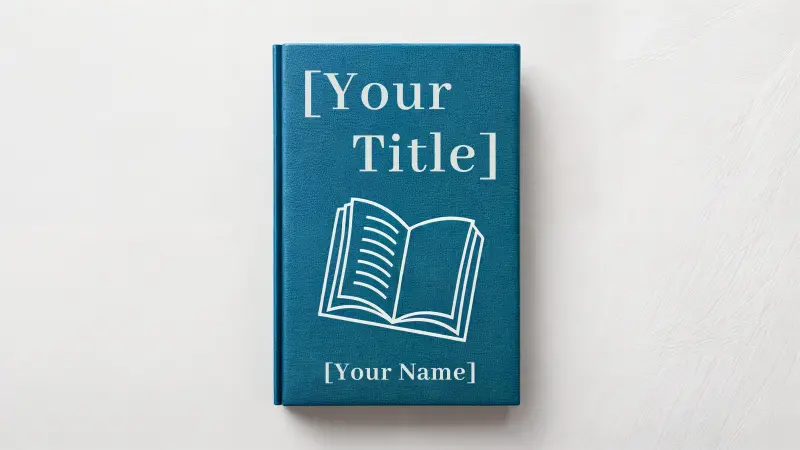You probably know about knowledge base software like Atlassian and Zendesk, but when it comes to internal knowledge base software, you may have to look a little deeper.
Similar to how the customer self-service market is expanding, companies are also looking to make employee self-service more efficient.
According to a McKinsey report, the average office employee spends around 20% of their time researching internal information.
That’s the equivalent of having only four employees working out of five. To manage this counterproductivity, companies invest in internal knowledge base software that can streamline internal information access.
In this article, we’ll go over some of the best internal knowledge base software for organizations of all sizes.
Let’s dive right in.

6 Best Internal Knowledge Base Software
Keep in mind that knowledge base software tends to act as a B2C element. That means companies set up knowledge bases to help customers gain access to information themselves (and quickly).
However, organizations that handle lots of data and information need a central repository for company data. It’s efficient to have company data across several servers, documents, and software.
That’s why we have several dedicated internal knowledge base software today. Their design allows SMEs and enterprises to centralize their data and information.
Plus, the software provides things like different access levels to maintain confidentiality and employee access levels.
However, not all internal knowledge base software is the same. Each has its own pros and cons and works for different kinds of companies (and purposes).
The following is a list of the best internal knowledge base software you can find on the market today.
1. Stonly
Stonly is a knowledge platform designed to help customer support teams provide better service. By guiding agents step by step through the right process using interactive decision trees, agents are more consistent and faster in their responses. With Stonly, agents never need to search for documentation because the correct guidance appears directly in their ticket view.
This platform is especially valuable for high-volume support teams that need to ensure compliance and efficiency. Through pre-built integrations with tools like Zendesk and other ticketing systems, Stonly delivers guidance exactly where agents need it. It also supports workflow automation, allowing actions such as filling in ticket fields or triggering macros, all without leaving the workspace.
By combining guided processes, AI-powered knowledge surfacing, and automation, Stonly reduces handle time, eliminates errors, and ensures that every agent stays on process. Managers can also track performance and adherence through analytics to ensure teams maintain quality at scale.
Pros and Cons + Pricing
Stonly is ideal for support teams that need a balance of speed, consistency, and process control. Its automation and interactive guidance tools make it especially effective for scaling customer service operations while maintaining compliance.
Pros:
Ensures agents follow correct workflows through interactive decision-tree guides
Automates tasks like ticket field updates and macros directly within the platform
Uses generative AI to surface relevant, reliable knowledge instantly for each ticket
Enhances consistency and reduces training time for new agents
Cons:
Advanced automation setup may require some initial configuration
Best suited for teams managing higher support volumes
Pricing is tailored to business needs rather than fixed tiers
Pricing:
Stonly offers custom pricing for small businesses and enterprises, along with a free trial to help teams explore its guided workflows, automation, and analytics tools.
Learn more about Stonly here.
2. Slite
Slite is an internal knowledge base software that allows teams to collaborate and share meeting notes, internal processes, training manuals, tutorials, and more.
While it can also act as a customer knowledge base software, it has a robust system to assist internal customer success teams. It allows them to collaborate with internal and external stakeholders efficiently.
The reason companies like Slite is that it’s compliant with Slack, Google, OpenID, and several other software. Third-party integration always proves to be a valuable tool for large organizations that scatter their data across multiple platforms and software.
Furthermore, Slite supports almost all of a company’s working knowledge, including discussions, projects, updates, and meetings. The software’s design complements remote teams who need to collaborate consistently and asynchronously.
Compared to other internal knowledge base software, Slite offers a much wider range of storage options. Companies can store their CRM information, technical documentation, analytics data, and onboarding manuals.
On top of that, Slite’s design allows for easier team-wide adoption. The UI and UX design offer an easy-to-use platform that doesn’t require a learning curve.
Furthermore, the software offers multiple discoverability functionalities that allow for easier searches. Employees and managers can also highlight important information and update relevant team members within the software.
Pros and Cons + Pricing
Slite is the best for all option that works for every kind of company. The easy-to-use user interface and extensive third-party integration support work for organizations of all sizes.
Pros:
Ready-to-use integration support
Intuitive user interface that makes it easy to learn
Multiple platform support, including mobile apps, desktop apps, and web pages
Supports all kinds of documents and information
Cons:
Free plan limits users to 50 docs
Customer knowledge base features are weak
Full range of features require more time to learn
Most useful features are not available in the free plan
Pricing:
Unlimited members and integrations with a 50 doc limit – Free
Unlimited docs, admin rights, and read-only permissions – $6.67 per member per month
OpenID provisioning and advanced doc permissions – $12.50 per member per month
You can learn more about Slite here.
3. Confluence by Atlassian
Atlassian is a well-known brand that offers software like Jira. However, the company also has an internal knowledge base software solution for organizations – Confluence.
It’s not for external use since its design allows for internal use only. Therefore, it makes for a great tool to submit, share, and discuss company information within teams.
The software provides a wide variety of templates for different kinds of information bases. Users can utilize the templates to quickly build a skeleton knowledge base if they’re starting from scratch.
Ideally, the software is for fast-growing teams and companies. That’s because it assists your business’s growth by providing a few key features, including privacy, encryption, and compliance tools.
They have various risk management programs that allow for additional user security.
On top of that, multiple administration and security features maintain employee access levels. Features like two-step authentication, automated user provisioning, and SAML help improve knowledge base security.
Lastly, advanced admin controls, unlimited storage, and data-informed insights help users make the best of the software.
Pros and Cons + Pricing
Confluence is a great option for organizations looking to scale securely and efficiently. Built-in security features and knowledge base templates allow companies to build from scratch and scale.
Pros:
Relatively budget-friendly option compared to other internal knowledge base software
Wide collection of templates to utilize
Excellent security and compliance features
Extremely supportive of small teams looking to grow
Cons:
Relatively limited search functionality
Fewer features compared to counterparts
No external knowledge base support
Slower runtime and bugs are common
Pricing:
For small teams with up to 10 users – Free
More collaboration for growing teams with up to 20,000 users – $5.50 per user per month
For organizations looking to scale – $10.50 per user per month
For enterprises that require global access – Custom pricing
To learn more about Confluence by Atlassian, you can go here.
4. Document360
Document360 is one of the few software that only offers knowledge base platforms and tools. One of its popular tools is the file comparison tool that allows users to compare current document versions with older drafts.
That helps employees see who’s accessing the content and who is editing it at various times.
It has different plans for small teams and enterprises alike, offering powerful features while providing a user-friendly experience.
While it works for both internal and external uses, most organizations use it as an internal knowledge base software, including companies like Microsoft and Stackify.
On top of that, the software provides several analytical and reporting features, along with collaboration capabilities across multiple teams.
It’s easy to use because of various features such as intelligent search functions, a markdown editor, different levels of access, and performance overviews. Plus, the minimalistic interface design and smart UX copy allow for a smooth experience.
Furthermore, the knowledge base portal is extremely intuitive and powerful. For example, the category manager allows users to create up to six levels of categories and subcategories. This allows for different levels of employee access.
Plus, document versioning, rollback options, and in-depth analytics allow for better information review.
Two different editors (markdown and WYSIWYG) make it easier for users to use what suits them best.
Lastly, cloud drive storage and excellent database encryption and security features help make the knowledge bases more secure and easier to audit.
Pros and Cons + Pricing
Document360 is an excellent option for companies only looking for an internal knowledge base software without any additional or complementing software. It’s best for larger businesses and enterprises.
Pros:
Excellent reporting and analytics features
Intuitive and easy to learn interface
Good collaboration tools
Excellent customer support
Cons:
More expensive than other competitors
Lacks customer service functionalities
Limited integration support
Search functions are not as good
Pricing:
Basic version with two team accounts – $99 per project per month
Two knowledge base versions with ten team accounts – $299 per project per month
15 team accounts for enterprises – $499 per project per month
Customer plans for global enterprises – Custom pricing
You can learn more about Document360 here.
5. Bloomfire
Bloomfire is an internal knowledge-sharing platform that helps employees find information quickly. Their business model is specifically B2B, helping teams better align themselves so companies can focus on driving results.
The software utilizes an AI-powered search engine that indexes each word in a company’s knowledge base. That also includes the automatic transcription of videos and meetings.
Furthermore, the software allows users to create custom questions and answers, along with detailed FAQs, and add them to the searchable content.
The company aims to help users increase their productivity and collaboration by fostering a decentralized workforce. For that, they believe knowledge engagement is necessary.
On top of that, their software provides various research tools that help create valuable data-driven insights. That helps internal stakeholders across multiple teams and locations utilize research data to drive business decisions.
Furthermore, the company claims to have a robust customer support system that helps companies set up their knowledge bases and maintain them.
Since Bloomfire heavily focuses on ensuring better team collaboration, its tools are usable by employees regardless of their location. Robust security measures and admin rights help maintain employee access.
That allows employees to access the knowledge base whether they’re working from home, in the field, or at the office.
There are also parameters that prevent the loss of information while reducing the time spent searching for any given term. Furthermore, organizations can democratize information to promote self-sufficiency among employees.
Lastly, Bloomfire offers a lot of integration support with other software, APIs, and tools. On top of that, users can add custom integrations through Bloomfire’s open API.
Some well-known integrations include Slack, Google Drive, Dropbox, Salesforce, and Tableau.
Pros and Cons + Pricing
Bloomfire is an excellent knowledge base and sharing software for companies of all sizes. It’s ideal for any organization looking to improve company-wide collaboration and productivity.
Pros:
Excellent integration support with other software and APIs
Ability to centralize multiple knowledge bases for better company-wide alignment
Vendor research publishing options
Ability to utilize secondary data and research
Cons:
Relatively hard to use and requires training to be more efficient with it
AI features are relatively weak
No free trial or free version
Slower to use compared to other software
Pricing:
One community with basic features – $25 per user per month (annual payments only)
For enterprise-level clients that need premium features – Custom pricing
To learn more about Bloomfire, you can go here.
6. Guru
Guru is another knowledge base platform that specializes in internal use. The low-cost software allows companies to combine existing internal and external knowledge bases within a company’s new knowledge base.
Furthermore, the software has excellent integration capabilities. They allow it to capture information from the internet and Slack and turn it into accessible cards available to all team members.
However, the software’s most noted feature is the AI it utilizes. While the AI assists common functions like searches, it can also do a lot more. For example, it will help find people within the company that can accurately answer a question any employee might have.
According to their website, the platform works as a company wiki. Meanwhile, it helps ease the workflow and the flow of information among teams.
For that, the software provides internal communication tools such as knowledge alerts, update alerts, and company-wide release notifications.
On top of that, there is an automatic onboarding feature that helps new employees settle into the software. It also helps new employees access relevant company information that they need to start working.
Furthermore, high security, safe browser extensions, and verification workflow allow employees to share critical product information in real-time.
Companies can also save meeting agendas, important chat information, and other critical data so employees can access it at later times.
Lastly, the AI helps reduce the need for repeat queries and common information. It judges the need for information and readily provides it when a user needs it based on past usage.
Pros and Cons + Pricing
Guru is a dedicated internal knowledge base platform that specifically helps companies set up their internal systems. It’s great for companies of all sizes but a much better option for remote companies.
Pros:
Extremely reliable internal communication systems
Excellent integration support with relevant software, tools, and APIs
Employee onboarding support is a neat feature that makes onboarding faster and more efficient
One of the few software that is extremely remote-friendly
Cons:
Relatively fewer security features compared to other software
Customer support is not as good as it should be
Full range of AI features are only available in the most expensive price plan
Can be hard to organize multiple existing knowledge bases
Pricing:
For a small team with up to 3 core users – Free
Starter plan for teams that need unlimited users – $5 per user per month
Builder plan for growing organizations that need advanced permissions – $10 per user per month
Expert plan for team that need AI support – $20 per user per month
You can learn more about Guru here.
Wrapping It Up
It’s safe to say that any growing organization today needs internal knowledge base software to create a centralized repository of information.
It not only helps save all company information but also provides easier access. Furthermore, it allows employees to quickly get relevant information instead of going through memos, permissions, and meetings.
Overall, internal knowledge base software increases workforce productivity, reduces employee downtime, and makes processes more efficient.
When you’re choosing an internal knowledge base software, make sure you choose one for the long run. That may mean making a relatively expensive investment, but in the long run, it will suit your organization better.