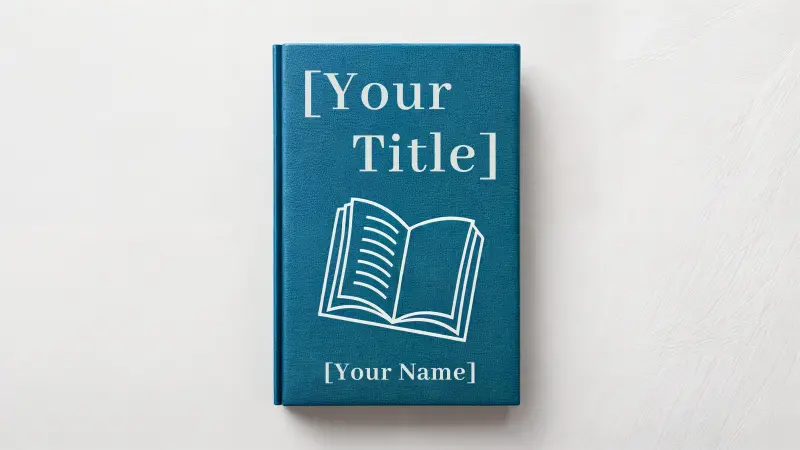A knowledge base is a repository of information that provides easy access to company knowledge and data for its users.
Traditional knowledge bases were complex data storing systems that were an advanced version of common relational databases.
However, with more emphasis on customer success and the user experience, companies now use knowledge bases to provide detailed information on their services and products.
Usually, it’s a collection of internal and external data and knowledge. With different levels of access, it allows companies to centralize their data in one place without having to invest in multiple servers.
In this article, we’ll go over what a knowledge base is, the two kinds of knowledge bases, their benefits, and how you can start developing your own.
Let’s get right into it.
What Exactly is a Knowledge Base?
A knowledge base is a library of documentation and information about your service or product. It allows your customers to find answers and information regarding their problems so they can solve them on their own.
It’s a massive addition to an organization’s customer support program. For most companies, it significantly improves their overall customer experience.
Since almost 90% of consumers tend to use customer experience and service as a factor when buying from a business, it makes it essential to invest in a good customer experience.
On top of that, according to a study by Forrester, consumers prefer finding answers on their own, preferring self-service channels over others. That tells you that knowledge bases today are a necessity, not an option.
According to HubSpot’s 2017 Customer Success Survey, companies with growing revenues are more likely to prioritize customer success. That’s why you’ll typically find knowledge bases on SaaS company websites but not on traditional product websites.
The information for a knowledge base can come from anywhere but companies rely on technical writers and subject matter experts to finalize the data. Depending on what you intend on including in the knowledge base, the approach and format can differ.
Here are a few typical knowledge base examples:
Frequently asked questions (FAQs)
Troubleshooting guides
Introductory articles
Manuals
Runbooks
Step-by-step process guides
Glossaries and definition sets
Video demonstrations
Product features library
Internal company information
Modern knowledge bases tend to utilize AI and machine learning to help ease the search process. Others act as massively indexed encyclopedias – a company’s very own search engine.
Furthermore, there are two kinds of knowledge bases. The internal knowledge base services the employees and the external knowledge base services the customers.
Internal Knowledge Base
An internal knowledge base is a repository of company information and data available to all company employees.
It’s a purely employee-only platform that helps them quickly get access to relevant company data without having to go spend time searching for it.
There are a lot of different kinds of data and information on internal knowledge bases. Here are a few examples:
Company history
Editorial guidelines, style guides, and brand personas
Content creation guidelines for creators, content writers, and designers
Onboarding materials for new employees
Company policies, beliefs, and vision
Employee lists
Best practices for different teams
Contact numbers
HR practices
Past projects, case studies, and reports
The good thing about internal knowledge bases is that you don’t need expensive internal knowledge base software to build them.
That’s because you can simply combine all your data into one Google Drive folder and share it with your employees. Since Google Drive allows you to set individual permissions, you can also set different access levels.
This is for startups and small businesses that don’t want to invest in additional software. However, for larger organizations, it’s best to utilize an internal knowledge base software to set up your knowledge base.
External Knowledge Base
An external knowledge base is a repository of information that helps users self-service themselves to find the solutions and answers they need.
External knowledge bases are usually public domain and are available online. However, some companies tend to restrict their knowledge bases to customers only as they lock them behind a login and password.
For the rest, you can usually find company knowledge bases in the Help section or the Documentation section.
Here’s what HubSpot’s knowledge base search looks like.
As you can see, the search box acts similar to how a Google search works. When you search a keyword, the results will show you direct and indirect answers. \
For example, if you search inbound marketing, the results will show all the inbound marketing-related content. On top of that, it will show all other content where that mentions inbound marketing.
Similarly, companies have knowledge bases for their SaaS products, services, and learning centers.
Furthermore, if an organization is large enough, having separate knowledge bases for different purposes is better. For example, you should have a separate knowledge base for your learning center and product information.
Some companies maintain their knowledge base on their website. Others invest in an extension of their domain. And some invest in off-site knowledge bases.
The approach to a knowledge base depends on the customers, product, and company maturity.
Why Do You Need a Knowledge Base?
Almost 90% of customers want an immediate response to their customer service question. It’s hard to provide that level of service through traditional customer service channels.
Plus, people are less likely to phone customer service, send an email, submit a ticket, or even fill out a form. While having all that is also necessary, you need to keep in mind that the majority of people online today prefer finding quick answers online.
For organizations, it’s much cheaper to invest in knowledge bases. Meanwhile, the knowledge base manages the majority of customer service requests and questions. It’s a win-win situation for the company and its customers.
On top of that, it saves time and effort on account of both parties.
As for internal knowledge bases, it serves to improve productivity, reduce employee downtime, and make processes more efficient.
Whether it’s an employee or a customer, helping them find their answers quickly plays well for the organization. And, it adds to the user experience, creating a positive affinity towards the organization.
Benefits of a Knowledge Base
A knowledge base for a SaaS company today has become a necessity. However, other businesses should also invest in creating their own knowledge bases.
Every business has a goal to convert new customers to use their products and services. However, it’s more important to keep existing customers happy. That ensures your company moves towards growth.
For the most part, customers turn to competitors because they find something lacking. That is usually when it’s hard to use a product, when they don’t find adequate support, or if they need a unique feature.
While managing the features of a product is the product team’s job, the other two things are manageable using an extensive knowledge base.
If your organization can consistently provide immediate answers to customer service questions, you can minimize your customer churn.
Aside from that, here are a few benefits of internal and external knowledge bases, respectively.
Benefits of an Internal Knowledge Base
An internal knowledge base is beneficial to both the company and the employees. Here are some major benefits of investing in one.
Reduces Your Onboarding and Training Costs
Onboarding can be an expensive task for most companies, especially for specialized roles. On top of that, consistent training can rack up hefty fees.
However, it’s also important for every employee to go through the process. They need all the necessary knowledge and information to start working efficiently and effectively.
The good thing is that knowledge bases can reduce the time and effort for onboarding and training significantly.
An automated system that provides necessary information and guidance would also work faster.
For example, if you hire a content marketer, they will need your editorial process, content guidelines, and style guide to start. If they can find all that in your knowledge base, they can have all the necessary knowledge before you start to actively train them.
This reduces the time for onboarding, minimizes costs, and ensures better collaboration across the fold.
For the employees, they can always go back to the knowledge base if they forget something. There’s a good chance that new employees will hesitate to ask repeat questions. If they do, it will lead to the wastage of time.
Improves Your Productivity
Better onboarding and efficient training lead to improvements in productivity. However, that’s only one of the factors.
Knowledge bases can lead to improvements in productivity and efficiency from several angles.
For example, it will reduce and even eliminate the time it takes to search for something. When employees need something, they tend to take a lot of time searching for it. Some experts say that 20% of an employee’s time is them searching for internal information.
Knowledge bases can reduce the time to almost zero. That means the employee has more time to work and their searches will be much faster.
Faster searches lead to faster results and better idea management.
Similarly, if an employee has a question, they can ask another employee. But, that will keep two employees busy instead of one. Instead, the employee can use a knowledge base to get their answer faster while also not disturbing another employee.
Minimum divergence of attention helps maintain attention to detail and focus. Plus, it eliminates the time it takes to refocus on a task.
Acts as a Storage of All Company Documents
Every company has tons of data on its organization, processes, and reports. Keeping it all in one place helps maintain company knowledge.
Centralized documentation of all company information ensures employees can find relevant data quickly and efficiently. It also helps companies maintain their records for things like audits.
Furthermore, since job-hopping is at an all-time high, there’s a good chance that your employees will change jobs. If your employees alone have the knowledge of how your company processes work, what will you do when they leave?
That’s why it’s crucial for every company to document all its processes.
Other than that, if you decide to sell your company, your company valuation may also increase. That’s because you’re not only offering a business but also every single process, report, and the inner workings of the company in a neat centralized data package.
Better Collaboration and Communication
Every company department intertwines with each other at some point. It’s important to provide a centralized platform for all employees where they can collaborate.
Knowledge bases are not only a collection of data but can also act as an information-sharing network.
For example, HR can list all their rules and regulations on the knowledge base for every employee to see. That will help reduce the need for talking to an HR employee.
This will help eliminate department dependence while improving indirect collaboration and communication.
In the long run, it will reduce the load on management, improve teamwork, and maintain relevant information and data for future use.
Benefits of an External Knowledge Base
An external knowledge base is beneficial to both the company and the customers. Here are some major benefits of investing in one.
Better First Contact Resolution and Reduction in Wait Times
Customers on hold have become an ancient concept as companies scramble to improve the customer experience. On top of that, customers today need immediate answers to their queries or they tend to move on.
With a knowledge base, companies can reduce wait times and can even provide instant answers to the most common queries.
Furthermore, there’s a much higher chance of first contact resolution. That helps build trust with the brand and further improve the customer experience.
For the customers, they don’t have to repeatedly call customer support if they forget to ask something. Or, if they move one step ahead and have another question.
It saves time for both the customer and the company’s customer service representative.
Improves Customer Satisfaction
It’s a well-known fact that instant gratification leads to an increase in satisfaction, especially when it comes to customer support.
Furthermore, if a customer is able to get their answers themselves, it also leads to better self-esteem. If your organization can help improve the self-esteem of a customer, there’s a good chance you’ll build brand affinity.
Furthermore, if a customer likes your product, your knowledge base will complement overall customer satisfaction.
Leads to Consistent Service
Traditional customer support centers are subject to human errors. That means the same customer may have vastly different experiences with customer support.
Even if you use the same playbook, there’s a good chance that every experience will vary.
Having a centralized knowledge base ensures that every customer gets the same consistent service every single time.
It will not only reduce confusion but will also allow teams to provide consistent help.
In fact, the only change customers will see will be improvements to existing knowledge.
Minimizes Customer Service Costs
Regardless of how big your organization is, you’ll still try to minimize overhead costs. Spending a lot of money on good customer support always pays off.
However, it’s better to invest in a one-time solution and then pay a minimal amount to maintain and upgrade it periodically.
Setting up a knowledge base will significantly reduce your need to invest in customer support representatives.
Furthermore, it will lead to less call clutter for existing customer reps.
On top of that, it will save a lot of time on redundant user queries so your team can focus on more critical issues.
How Can You Build Your Own Knowledge Base?
You need a robust knowledge management system to start building your knowledge base. Here are some tips on how to start.
Analyze Your Needs to Determine If You Need It
Every company works differently and has its own processes to manage the day-to-day. That means not all companies may need a knowledge base or a complete one.
You can start by checking how much time your employees or customers spend searching for information. On top of that, you should check how many of those queries are repeat questions.
After that, check your employee productivity or customer satisfaction numbers.
If you think there’s a gap for improvement, you need a knowledge base.
Collect Your Data and Information
Your company information will probably be on different servers, computers, and files. You should start by maintaining a centralized collection of all data.
That includes product manuals, FAQs from all departments, employee data, and more.
Collect all the data and keep it in one place. Make it so that every employee can contribute to the content collection.
Once you have all the data, you can start adding it to your knowledge base.
Ensure Consistency
If you don’t already have one, create an editorial style guide for your knowledge base. It will help make sure that all the content in the knowledge base looks similar.
It helps maintain the company format, unifies your brand, and makes it easier for the customer and employee to adjust to it.
Page customization includes everything from the font and font size to the images and colors.
Maintain a Singular Voice
If you don’t already have one, decide on a brand voice. Your tone of voice determines how your brand talks to employees and customers.
It can have a huge impact on engagement. For example, if a fintech SaaS company uses a casual tone with its customers, it won’t sit well.
Similarly, if a game developer uses a professional tone, it won’t sit well with their audience.
Therefore, it’s crucial to choose the right brand voice and maintain it within your knowledge base.
Invest in a Good Knowledge Base Software (And Other Tools)
Every knowledge base software has certain pros and cons. However, if you look for the right software for your company, you can easily narrow down your choices.
For example, you can check the per user per month costs, scalability features, security, backups, and integration support for starters.
Choosing the right knowledge base software will ensure you can set up your knowledge base within your budget.
Furthermore, you should also invest in other important tools that will help maintain your knowledge base.
For example, using Grammarly helps you maintain your brand voice and content.
Make It Easy By Adding Relevant Content
Your knowledge base should be self-service. That means it should have all the necessary content and be easy to navigate.
Here are some key things to add to your knowledge base:
Tutorials
How-to guides
FAQs
News and updates
Community section
Reference documentation
Make sure you use software that allows templates. Templates help set up your knowledge base faster and also make it easy to update it.
Furthermore, add as many categories and subcategories as possible to make searches more effective. It’s also a good idea to utilize AI to assist in searches.
Maintain Relevance and Update Regularly
Most importantly, you have to make sure your knowledge base includes relevant content. Even if one customer or employee needs that information, it should be there.
For that, you also need to update the knowledge base regularly. Set up periodic audits and regular updates to maintain existing sections and add new ones.
Allow employees and customers to leave ratings and feedback to check how well each section is doing. It will help make necessary improvements.
Break down a large section into smaller ones to divide the traffic, minimizing loading times and avoiding downtime.
Furthermore, add more people to the editing and approval teams to avoid delays. And, set up gatekeepers to make sure relevant information stays and irrelevant information undergoes timely removals.
Wrapping It Up
Your knowledge base is a necessity for employees and customers alike. As people’s demand for immediate support and instant gratification increases, the demand for knowledge bases increases.
On top of that, a good knowledge base can minimize customer churn, improve employee retention, and boost your productivity and ROI.
Furthermore, it also allows your organization to develop a community. A centralized knowledge base that’s public domain can be important to non-customers too. All of that leads to greater brand recognition and trust.